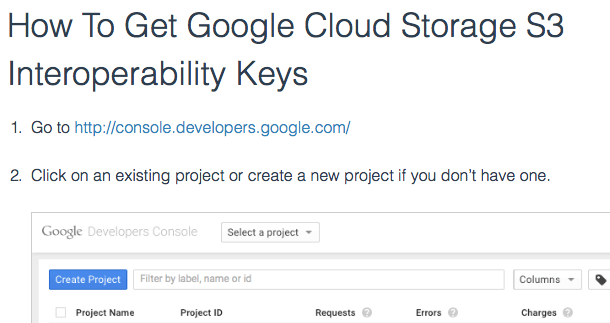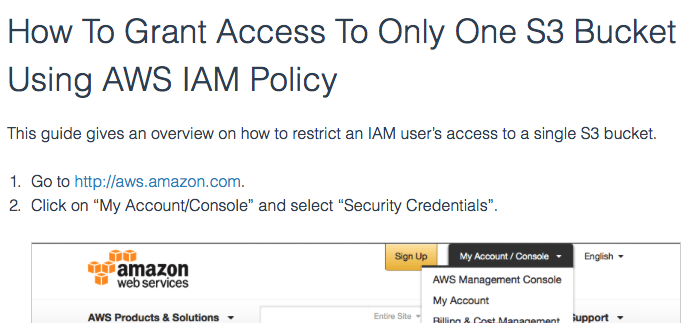How To Get Amazon S3 Access Keys
This guide covers the steps to set up NFS export to share a directory from an Ubuntu server running on EC2.
Steps
- Go to http://aws.amazon.com.
-
Click on “My Account/Console” and select “Security Credentials”.
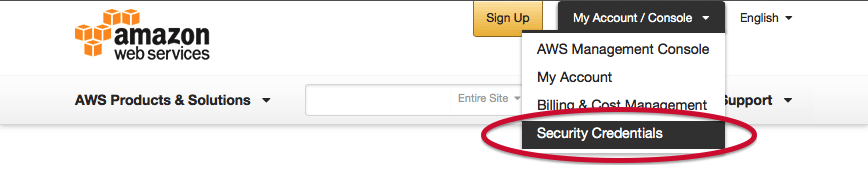
-
Select “Get Started with IAM Users”.
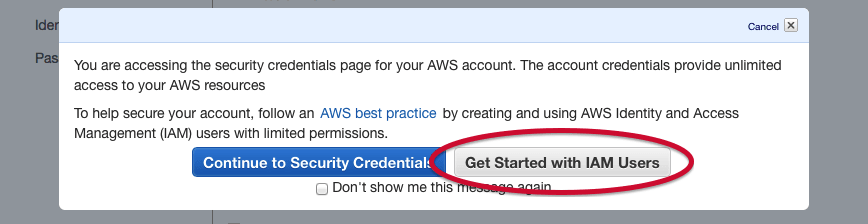
-
Click “Create New Users”.
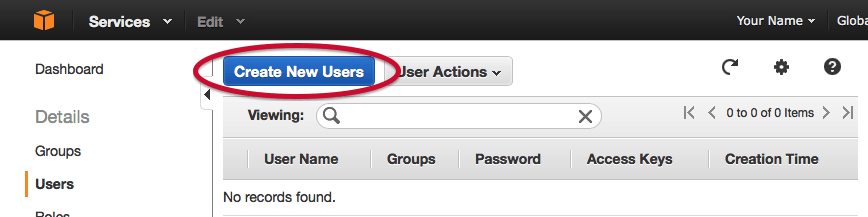
-
Enter a user name, e.g. ObjectiveFS, and click “Create”.
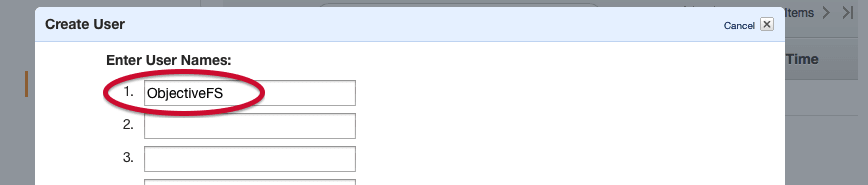
-
Click “Show User Security Credentials” once the user is created.
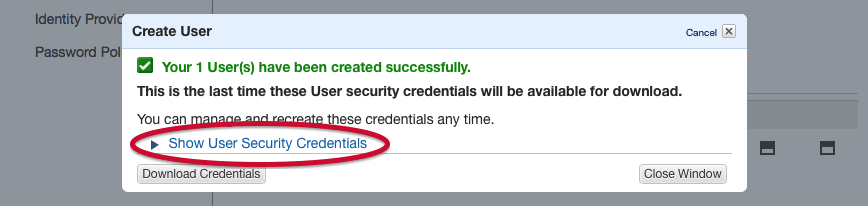
-
The “Access Key ID” and “Secret Access Key” are what you need to create your ObjectiveFS filesystem.
You should also download these credentialsand store it in a safe place. You will need these credentials when you start up another instance of ObjectiveFS.
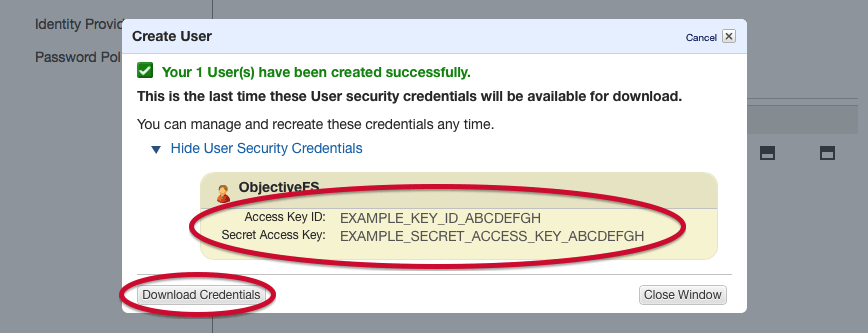
-
Select “Groups” on the left hand menu bar, and click on “Create New Group”.
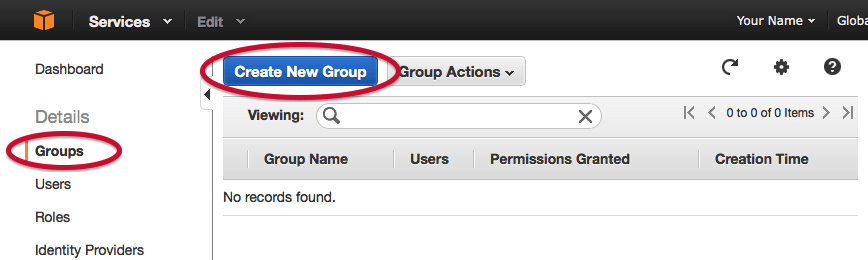
-
Enter a group name, e.g. S3All.
Note: if you have multiple buckets and would like to restrict ObjectiveFS to only one S3 bucket, please see how to grant access to only one S3 bucket using AWS IAM policy.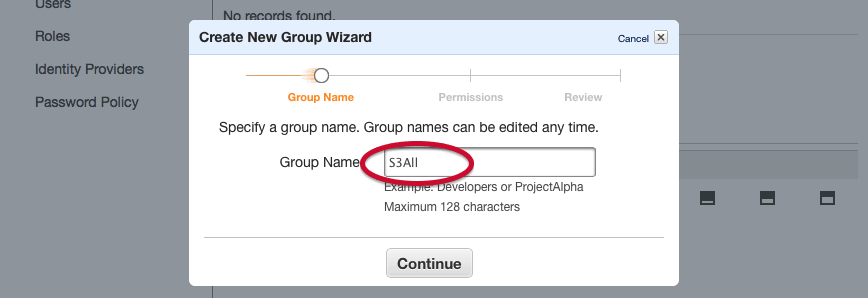
-
Scroll down to select the “Amazon S3 Full Access” in the Set Permissions step.
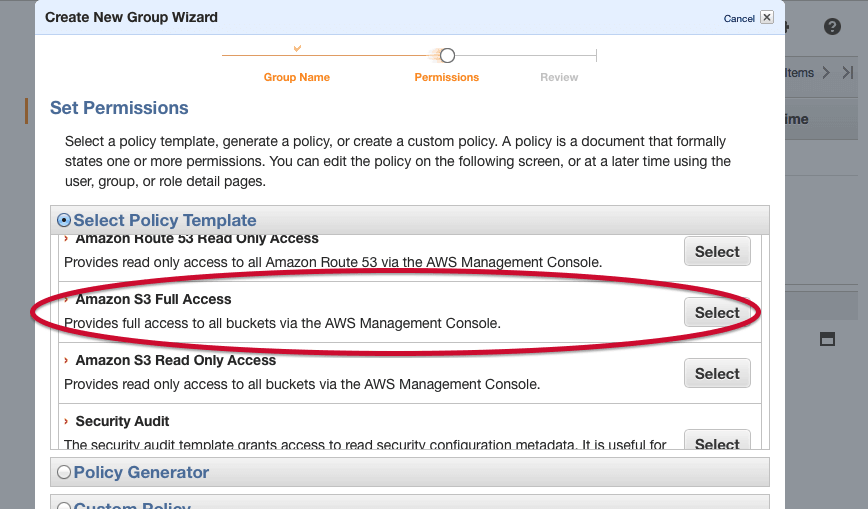
-
Click continue on the next step, and select “Create Group”.
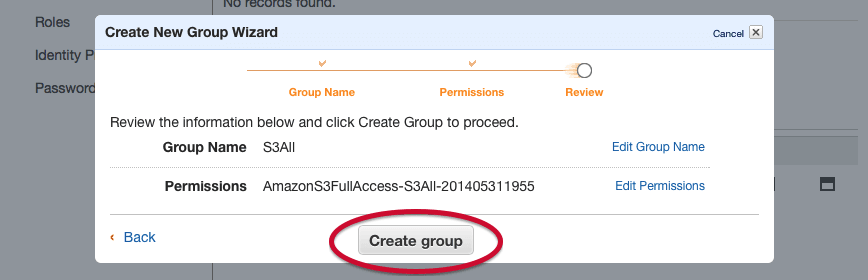
-
Finally, add the newly created user to this group. Click “Add Users to Group”.
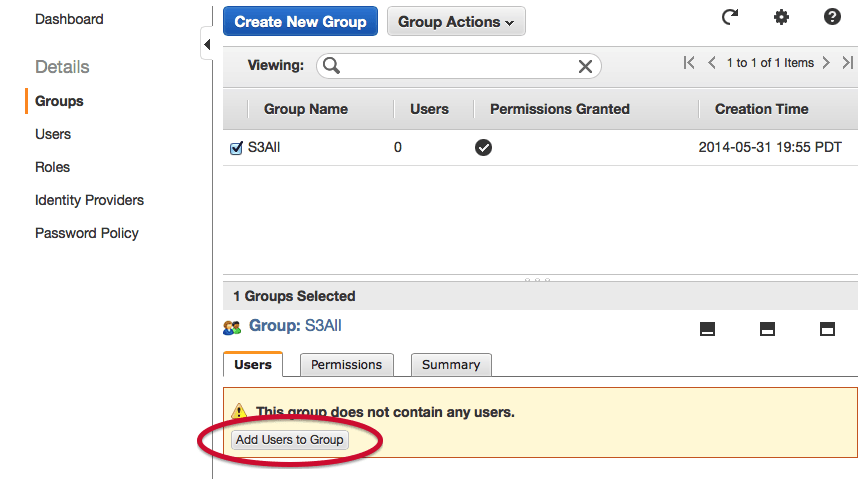
-
Then, select the user created in step 5 and click “Add Users”.
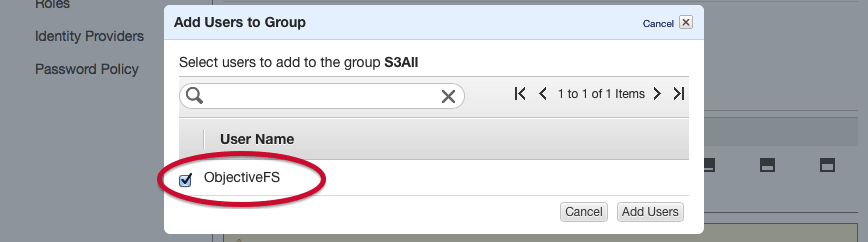
-
You can now use your “Access Key ID” and “Secret Access Key” to run ObjectiveFS.
by ObjectiveFS staff, June 1, 2015
ObjectiveFS is a shared file system for OS X and Linux that automatically scales and gives you scalable cloud storage. If you have questions or article idea suggestions, please email us at
お問い合わせはこちら