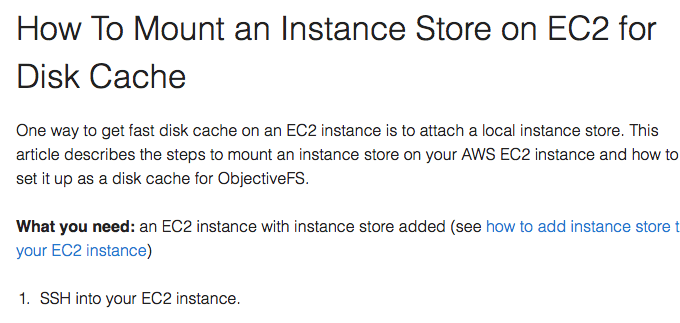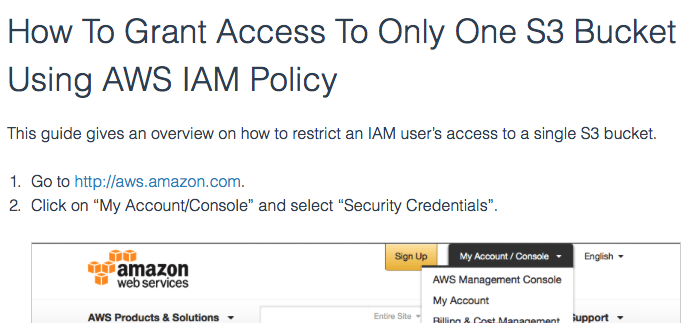How To Set Up NFS Ganesha
This guide covers the steps to set up NFS Ganesha. You can use NFS Ganesha instead of the kernel NFS server.
Steps
-
Install the following RPMs
jemalloc-3.6.0-1.el7.x86_64.rpm nfs-ganesha-2.2.0-0.fc20.x86_64.rpm nfs-ganesha-vfs-2.2.0-0.fc20.x86_64.rpm -
In
/etc/ganesha/ganesha.conf, changePathandPseudofromnonexistentto <your objectivefs directory> For more options, see config options -
To start:
# systemctl start nfs-ganesha -
To verify that the export works:
# showmount -e localhost -
To mount:
Example: For NFS v3 export on localhost (assuming# mount.nfs -o <options> <ip addr>:<source directory> <target directory>/ofsis exported and/nfsis an empty target directory):# mount.nfs -o vers=3 127.0.0.1:/ofs /nfs
Reference
by ObjectiveFS staff, August 28, 2016
ObjectiveFS is a shared file system for OS X and Linux that automatically scales and gives you scalable cloud storage. If you have questions or article idea suggestions, please email us at
お問い合わせはこちら