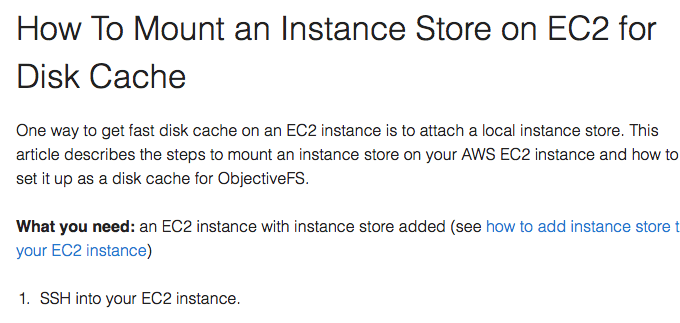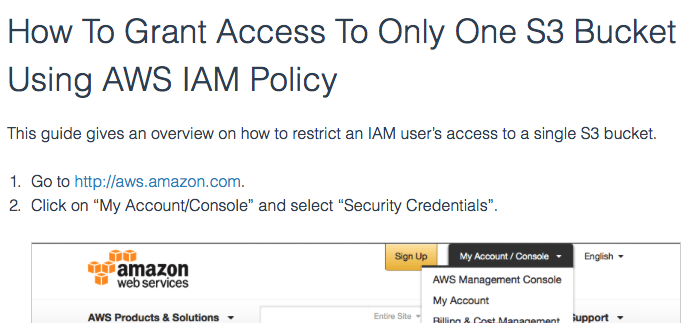Exporting ObjectiveFS to Windows via Samba
This guide covers the steps to share your ObjectiveFS filesystem from Linux to Windows via Samba. For NFS export instructions, see this guide.
What You Need
- Completed installing ObjectiveFS and creating a filesystem on your Linux server.
On the Linux Server
-
Mount your objectivefs filesystem (e.g. on /ofs).
$ sudo mount.objectivefs <your filesystem> /ofs -
Install Samba.
Ubuntu$ sudo apt-get install sambaCentOS$ sudo yum install samba -
Set a password for your user in Samba.
Note: Samba uses a separate set of users and passwords (stored in$ sudo smbpasswd -a <user_name>/etc/samba/smbpasswd) instead of the standard Linux system accounts. This user must have read/write permission to the /ofs directory. -
Add the following to the end of
/etc/samba/smb.conf.[ofs] path = /ofs valid users = <user_name> read only = no -
Restart the samba server.
Ubuntu$ sudo service smbd restartCentOS$ sudo /etc/init.d/smb restart -
You can use this command to check for any syntax errors in
smb.conf.$ testparm
On the Windows server
These steps are for Windows Server 2012 R2.
- Set up connection to Linux Samba Server
Start → This PC → Click on Computer from the top menu → Select “Map network drive” → For Folder, use: \\<ip address>\ofs → Click Finish → Enter the user name and password that you have set up
Reference
by ObjectiveFS staff, July 24, 2016
ObjectiveFS is a shared file system for OS X and Linux that automatically scales and gives you scalable cloud storage. If you have questions or article idea suggestions, please email us at
お問い合わせはこちら