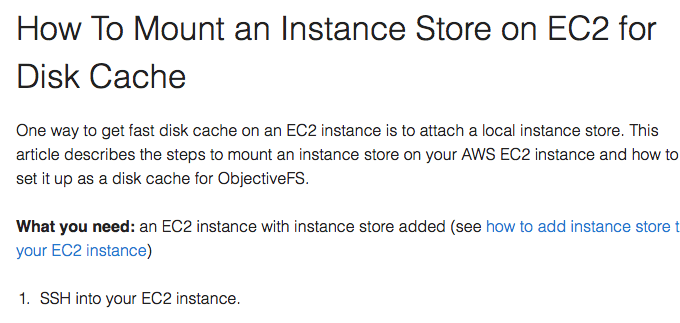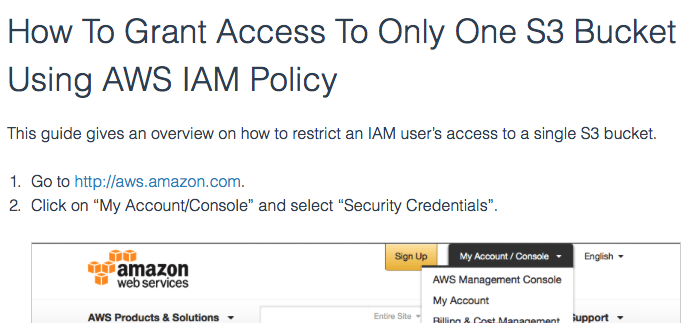How To Set Up Server Side Encryption For Amazon S3 Managed Keys
For business and enterprise users, ObjectiveFS also supports server-side encryption on AWS using Amazon S3-managed encryption keys (SSE-S3) and AWS KMS-managed encryption keys (SSE-KMS). This guide describes how to set up ObjectiveFS to run with Amazon S3 Managed Keys
What You Need
- ObjectiveFS installed
- Set up your objectivefs environment directory (e.g. /etc/objectivefs.env) (see configstep)
Steps
-
In /etc/objectivefs.env, create a file named
AWS_SERVER_SIDE_ENCRYPTIONwith content asAES256$ cat /etc/objectivefs.env/AWS_SERVER_SIDE_ENCRYPTION AES256 -
Create a filesystem(one-time only) and mount the filesystemwith as usual.
$ sudo mount.objectivefs create myfs $ sudo mount.objectivefs myfs /ofs
Reference
by ObjectiveFS staff, January 6, 2016
ObjectiveFS is a shared file system for OS X and Linux that automatically scales and gives you scalable cloud storage. If you have questions or article idea suggestions, please email us at
お問い合わせはこちら