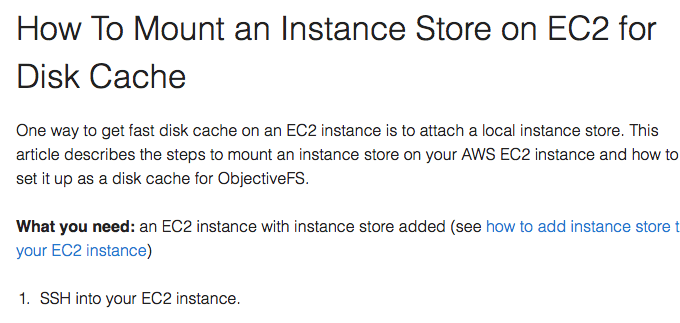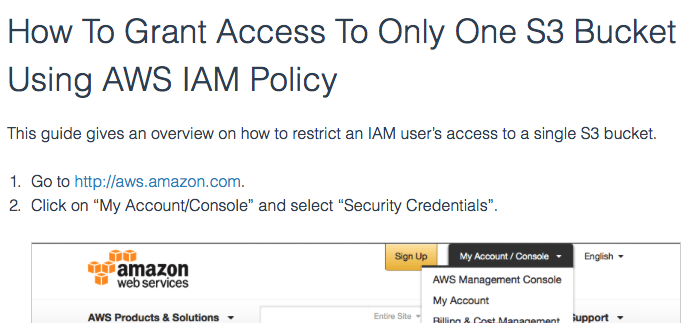How To Use EC2 IAM Roles Instead Of Keys
ObjectiveFS supports IAM roles on EC2 instances, so you can use IAM roles instead of AWS keys to run your ObjectiveFS filesystem.
-
Attach an IAM role to your EC2 instance.
AWS EC2 Management Console → Select the EC2 Instance → Actions → Instance Settings → Attach/Replace IAM role → Add the appropriate IAM role on the EC2 instance -
Create a file called
/etc/objectivefs.env/AWS_METADATA_HOSTwith the content as169.254.169.254. You can also remove theAWS_ACCESS_KEY_IDandAWS_SECRET_ACCESS_KEYfiles in/etc/objectivefs.env.$ echo 169.254.169.254 > /etc/objectivefs.env/AWS_METADATA_HOST $ rm /etc/objectivefs.env/AWS_SECRET_ACCESS_KEY $ rm /etc/objectivefs.env/AWS_ACCESS_KEY_ID $ ls /etc/objectivefs.env/ AWS_METADATA_HOST OBJECTIVEFS_LICENSE -
You can run all Objectivefs commands as usual.
References
by ObjectiveFS staff, March 8, 2017
ObjectiveFS is a shared file system for OS X and Linux that automatically scales and gives you scalable cloud storage.
If you have questions or article idea suggestions, please email us at お問い合わせはこちら