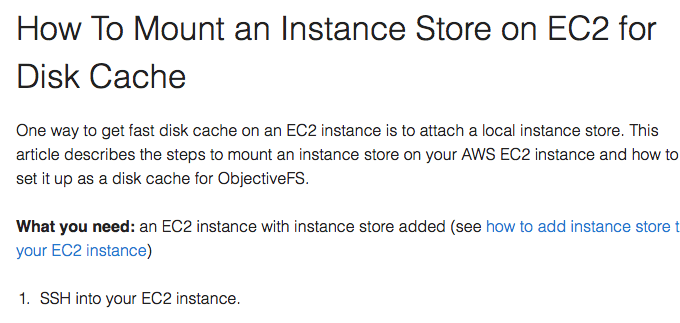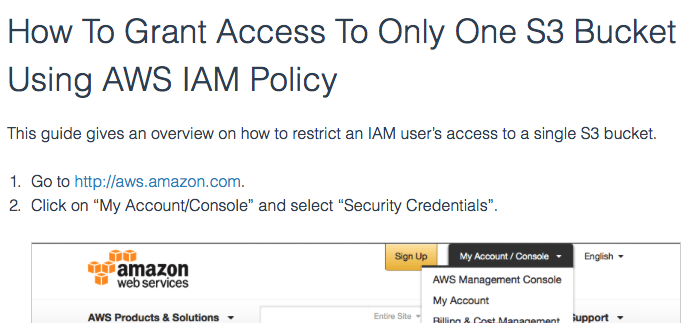How To Use ObjectiveFS With On-Premise Object Stores
Enterprise Plan Feature
This guide is for release 5.0 and newer.
ObjectiveFS supports on-premise object stores such as Ceph, Cleversafe, etc. This guide describes how to use ObjectiveFS with on-premise object stores.
What You Need
- ObjectiveFS installed
- An on-premise object store with an S3 compatible interface
Steps
-
Configure your object store
Verify that your object store accepts bucket names of the form<bucket>.<object store hostname>(e.g.mybucket.s3.example.com). -
Configure your credentials (one-time setup)
# mount.objectivefs config Enter ObjectiveFS license: <your ObjectiveFS license> Enter Access Key Id: <object store access key> Enter Secret Access Key: <object store secret key> Enter Default Region: http://<object store hostname> #e.g. http://s3.example.com -
Create a filesystem in bucket
myfs# mount.objectivefs create myfs -
Mount a filesystem
myfson/mntin the background (log output is in syslog)# mount.objectivefs myfs /mnt -
List all objectivefs filesystems
# mount.objectivefs list
Steps for Object Stores that only support SSL connections
- See this guide to set up stunnel.
- Use the same commands as above with
http_proxypointing to your stunnel connection.
Note
- ObjectiveFS uses virtual hosted-style urls (e.g.
<bucket>.<object store hostname>), but not path-style naming.
Reference
by ObjectiveFS staff, January 13, 2017
ObjectiveFS is a shared file system for OS X and Linux that automatically scales and gives you scalable cloud storage.
If you have questions or article idea suggestions, please email us at お問い合わせはこちら