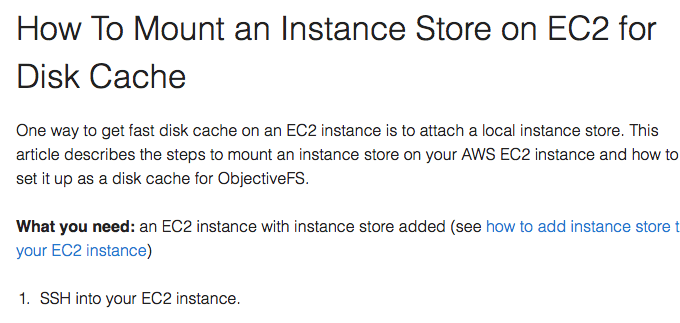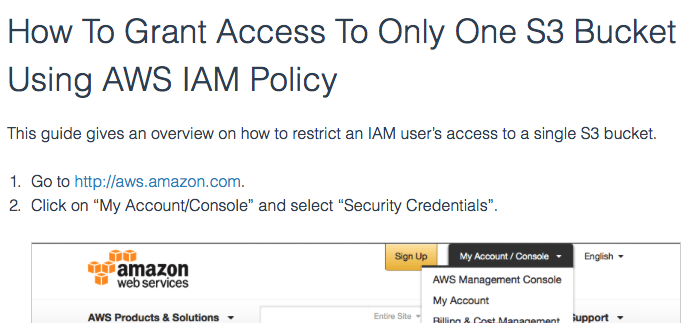How To Use ObjectiveFS With On-Premise Object Stores
ObjectiveFS supports latency heatmaps in version 4.1 and newer. The latency heatmaps are useful for performance tuning and are not for production use.
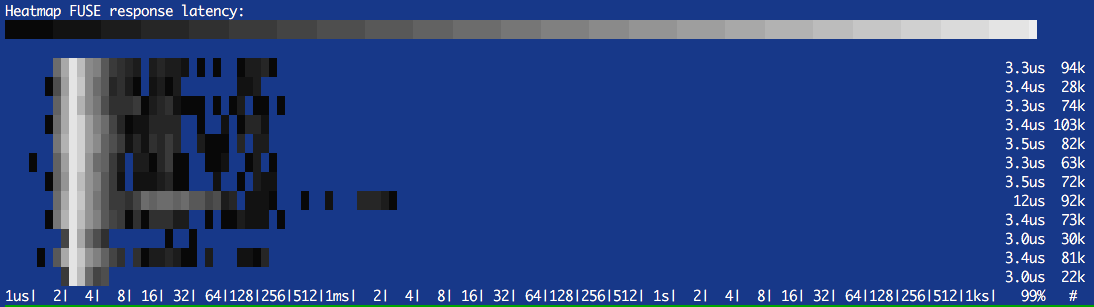
A. How To Enable Latency Heatmaps
-
Mount OFS in the foreground with “-v” switch.
$ sudo mount.objectivefs mount -v <filesystem> <directory> -
To toggle between latency heatmaps, press
Ctrl-\to send theSIGQUITsignal to ObjectiveFS.
B. Available Heatmaps
- Object store PUT latency
- Object store GET latency
- FUSE response latency
- Disk cache read latency (if disk cache is enabled)
- Disk cache write latency (if disk cache is enabled)
C. How To Read Latency Heatmaps
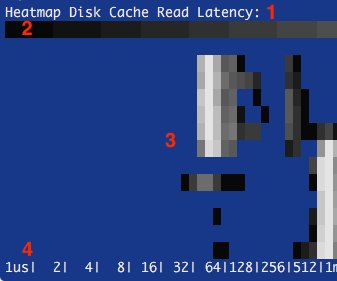
- Type of heatmap.
- Color bar to verify your terminal can display heatmap correctly. The colors are in log scale, where darker tones represent fewer events and lighter tones represent more events.
- During activity, rows are displayed after 5 seconds and show the cumulative events since last displayed.
- Latency in log scale, ranging from 0.25us to 1000s.
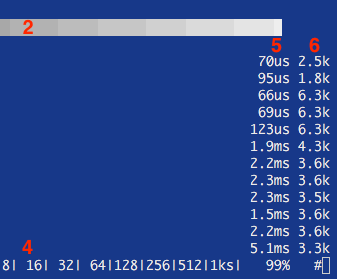
5. 99th percentile of latency for the events on this row.
6. Total number of events on this row.
Example
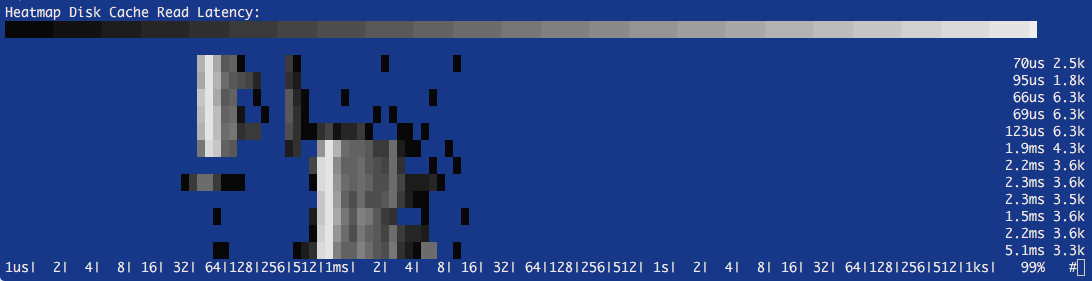
by ObjectiveFS staff, February 8, 2016
ObjectiveFS is a shared file system for OS X and Linux that automatically scales and gives you scalable cloud storage.
If you have questions or article idea suggestions, please email us at お問い合わせはこちら