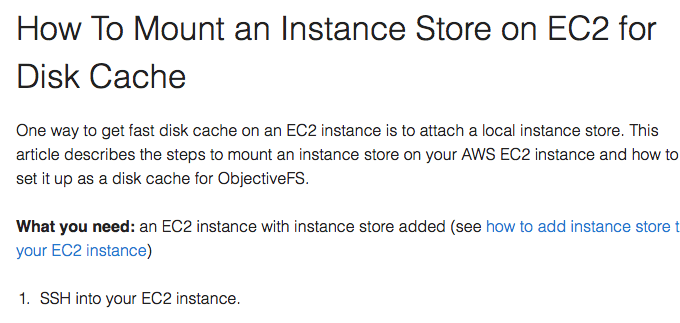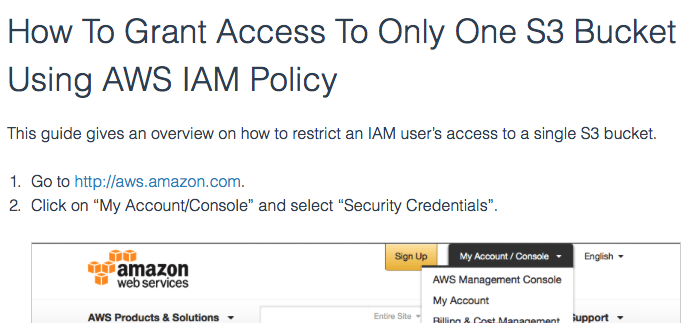Best Practices for ObjectiveFS
This article goes over some best practices and advice when using ObjectiveFS.
1. Filesystem Password
Please write down your filesystem passphrase and store it somewhere safe. You are the only one with the passphrase and we don’t have access to your passphrase for security reason.IMPORTANT: Without the passphrase, there is no way to recover any files.
2. S3 bucket permission
ObjectiveFS expects to manage all content of the S3 bucket that it is using for storage and to only have its files in that S3 bucket. Please restrict the permission to the bucket so that other users cannot accidentally modify the content of this bucket.
3. Memory on your server
Please make sure that there is sufficient memory on the server for your workload to prevent the OOM killer from killing ObjectiveFS. The amount of memory used by ObjectiveFS is based on the memory cache size, number of S3 objects used by your filesystem and the amount requested by the Linux kernel. (see Memory Optimization Guide)
4. Backup
We recommend using a different technology to backup your filesystem for redundancy. Since ObjectiveFS works like a regular filesystem, you can use a regular filesystem backup program such as incremental tar or rsync. Some users store the tar balls in a different S3 bucket.
You can also run backups on a different machine than your production machines. One suggestion that can help reduce S3 cost if running backups from a non-production machine is to use a machine with persistent disk cache. That way, your nightly backup machine doesn’t have to bring in all the data every night.
5. Programs that scan the filesystem
If your server runs programs that scan the filesystem, such as mlocate, we recommend excluding your ObjectiveFS directories from the scan for best performance. See how to exclude your filesystem from mlocate scanning.
6. Database
Running a database on a shared filesystem such as ObjectiveFS or NFS is usually not recommended. See for example the MySQL documentation warning.
References
by ObjectiveFS staff, June 15, 2016
ObjectiveFS is a shared file system for OS X and Linux that automatically scales and gives you scalable cloud storage. If you have questions or article idea suggestions, please email us at お問い合わせはこちら